First of all for the lining I used a copper pattern that was duplicated in the inside of the "Ceremony & Reception Details" folder.
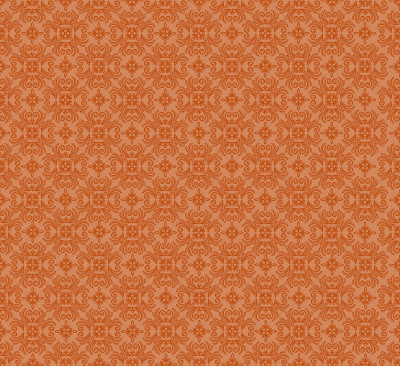 Step 1: Creating the Lining Paper
Step 1: Creating the Lining PaperI purchased the pattern from istockphoto.com for $5. I then opened it in Adobe Illustrator and changed the colors to match the rest of the invitation suite. I then printed out 8.5" x 11" pieces of paper with the pattern repeated across the sheet like wall paper.
Step 2: Creating a Template
This was definitely the hardest part of the project. I traced around a pre-made envelope onto a thin piece of cardboard. Then I drew a line slightly inside the outline and one line below where the lick and stick part would be. Now, this sounds simple enough, but for some reason it took me several templates to get the angles on the top portion just right.
Step 3: Trace Template on Lining Paper
Step 4: Cut Out Lining Paper
Step 5: Insert Lining Paper into Envelope
Step 6: Tape
I found that you only need on strip of tape for each envelope. Place the strip of tape right were my fingers are in the bottom left photo.
Step 7: Close the envelope and crease. A few other instructions call for creasing the lining by closing the envelope prior to applying your adhesive, then closing again. I found, however, that is you just tape the top then your lining paper has room to adjust itself while you are closing the envelope and the crease will not move when you apply your adhesive.
This was a good project to get out of the way ages ago. It was one of the easiest projects I have taken on and it really makes a big impact when you open the envelope. Plus by repeating the pattern in multiple places throughout the suite the look is even more pulled together and custom.
Is anyone else taking on the envelope lining task?


No comments:
Post a Comment